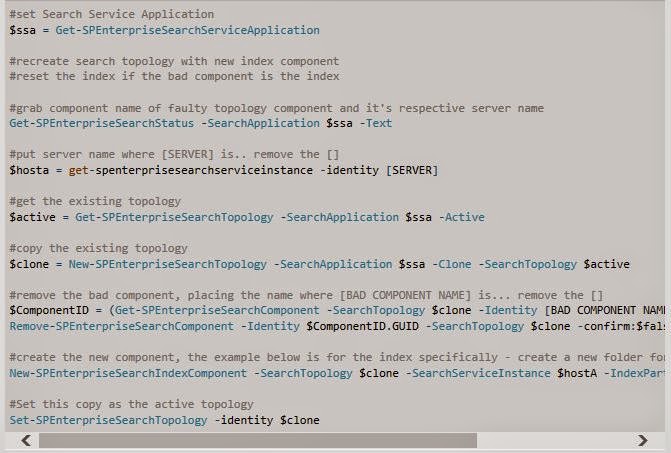I found my answer here http://geekswithblogs.net/bjackett/archive/2013/08/26/powershell-script-to-workaround-no-data-in-sharepoint-2013-usage.aspx.
Below are the jobs I ran and steps to fix it.
Add-PSSnapin - this cmdlet added registered Windows PowerShell snap-ins to the current session so you can use the cmdlets and providers in the current session. Without this your scripts will get and error when they are run.
Check to see if the analytic usage definition receivers are empty.
Check to see if the page requests usage definition receivers are empty.
Create the receivers.
Recycle the timer jobs.