First I went to Central Administration/System Settings/Manage Services on Server and located my Search Service. I noticed it was still running so I clicked on it and then went to the Search Service the Index Partition was showing "0" with a warning triangle.
Then I ran the following PowerShell script:
$ssa =
Get-SPEnterpriseSearchServiceApplication
Get-SPEnterpriseSearchStatus
-SearchApplication $ssa –Text
There are a couple of solutions to fix the index partition, but I had to know WHY it kept happening. I stumbled across this https://social.technet.microsoft.com/Forums/sharepoint/en-US/084c736e-75de-4538-8927-7d83362c0b8f/indexing-component-status-is-degraded-sharepoint-2013?forum=sharepointadmin.... SPACE! A space issue. My test server is showing this:
We can continue to re-index and run the search manually, periodically, or we could remove the bad partition and create a new using the following script: (found on this site: http://sharepoint.stackexchange.com/questions/88697/how-do-i-fix-a-degraded-sharepoint-2013-index-partition-when-there-is-only-one-o )
The issue is, re-indexing or creating a new partition is not fixing the root cause of the problem. I suspect, the only way to fix this is to increase the space on the server. Our team is planning to rebuild our test environment as part of a separate initiative next week, so for now, we let this sit. Our environment will be closely monitored for space after the rebuild and if this problem resurfaces, we will go do the path of acquiring more space....stay tuned.




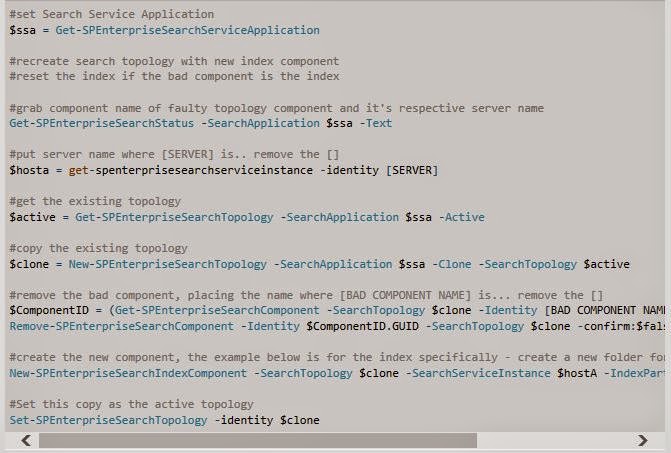
Yep, had this issue today! :-( Disk Space full on one of my servers, where the index partition is located. Must clear the index and run a full crawl... and allocating more disk space, of course.
ReplyDeleteAnd please keep blogging... hers's mine: http://fneve.blogspot.ch
ReplyDelete